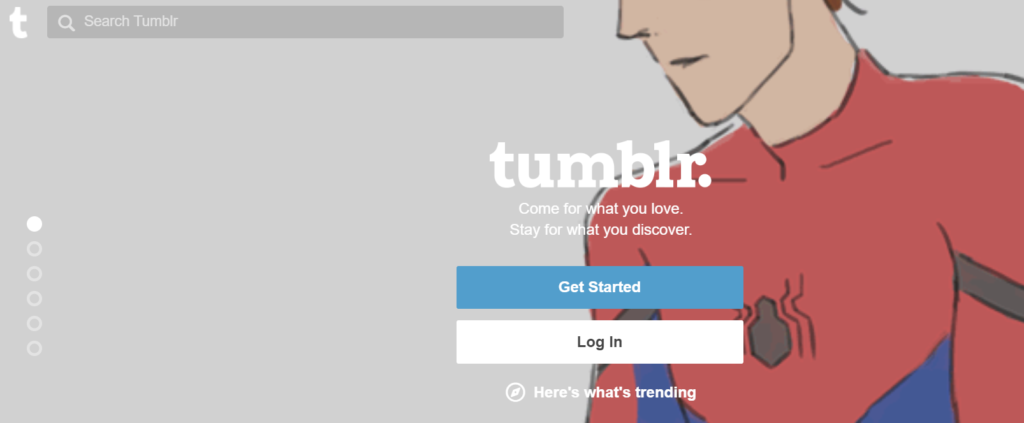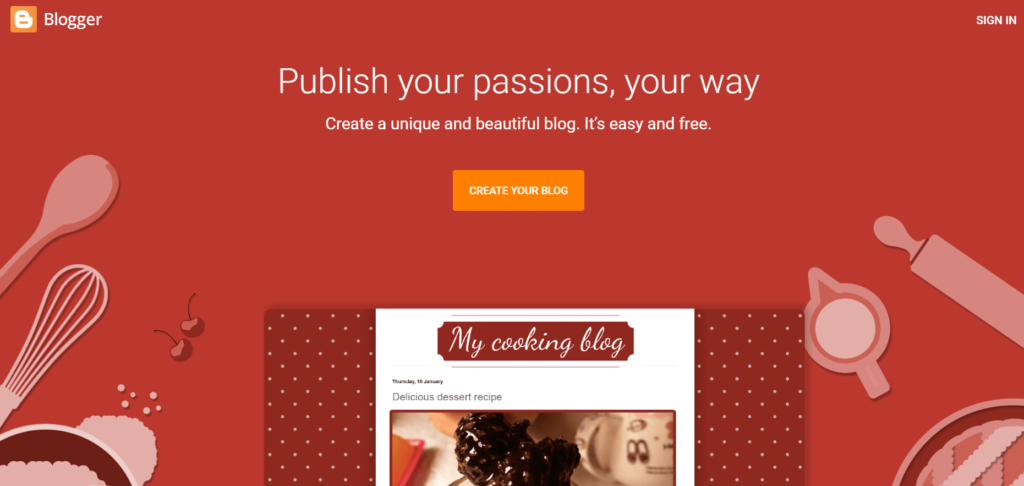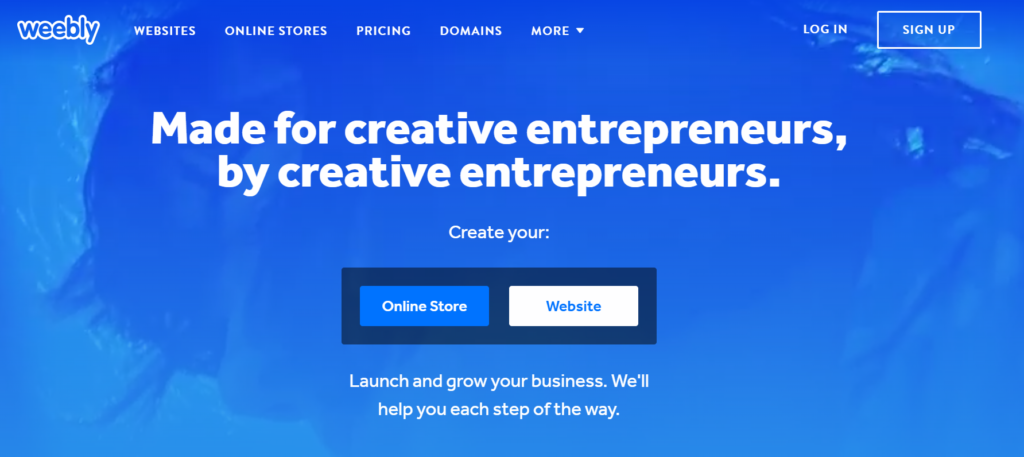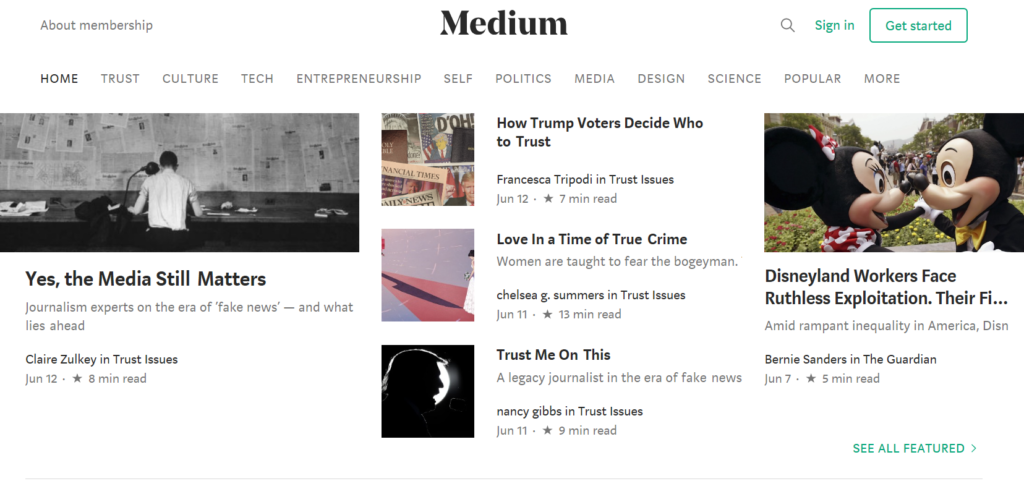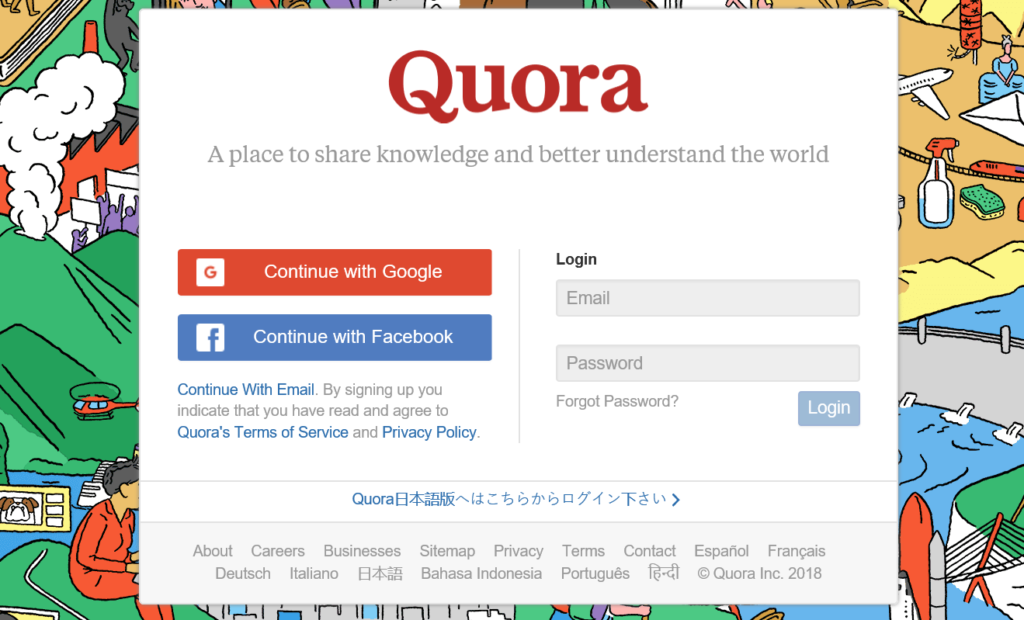I have posted a month ago a guide on how to start your own blog, that post was meant for professional bloggers and website owners looking to start a self-hosted professional blog which they completely own.
To own a self-hosted blog or website you need to pay money for your domain name, web hosting, theme, and plugins.
However, I have noticed that many readers were looking for free ways to start their own blog. Knowing that 60% of people blog as a hobby, it makes a lot of sense that the majority of people were looking for free blogging platforms to start their own blog.
Today, I will share the top free blogging platforms that you can use today to start your own free blog.
Before we deep dive and discuss the different available blogging platforms, let us discuss what you should be looking for in a free blogging platform. Choosing a wrong or limited blogging platform can limit your blog growth and can be very costly to change.
Easy to Use:
For newbie bloggers and people who are blogging for a hobby, ease is the most important factor.
You don’t need a blogging platform that is hard to setup, hard to use manage. You need a platform that can allow you to start publishing your posts on the fly.
Blog Design Customization:
You might not need the best blog design on earth, but you still need to have some control of your blog design. You need to be able to change the way it looks.
Expandability:
You need to be able to expand as you grow, expand in terms of features and being able to handle increased blog traffic. Think of the features that you might need to have in future such as adding a forum or online store.
Disadvantages of Free Blogging Platforms
Of course with anything free, there is always limitations and disadvantages.
The biggest disadvantage of all free blogging platforms is that you don’t own your blog or have full control on it, you have to read the blogging platform terms of service and comply with it or otherwise lose your blog.
I have tried to give you as many details about each free blogging platform as I could, so read each blogging platform disadvantages and limitation before you decide to use that blogging platform.
Also, it is worth to note that some of these free blogging platforms offer paid plans with extra features. I personally don’t recommend to use any paid plan (Except plans that give you online store capability like Weebly).
If you are paying then it’s better to have the full control and ownership of your blog. You need to work on your own terms of service, start your own self-hosted blog instead.
Top 7 Free Blogging Platforms Infographic
1. WordPress.com
If you have read my other blog posts you will know that WordPress is my recommended blogging platforms for many obvious reasons. If you would like to know why I am recommending WordPress then read my post on how to start your own self-hosted blog (link above).
WordPress in itself is a free blogging software that you can download through WordPress.org and install on your own server or on a web hosting account.
Although the software in itself is free to use, you will need to buy a domain name and a web hosting account.
If you interested in getting your own self-hosted WordPress blog you can use Bluehost as it’s our recommended Web hosting company.
WordPress.com (Not to be confused with WordPress.org) is a free blogging platform where WordPress is installed and hosted on their own servers. You will only need to create an account and start using your free blog.
Pros:
- No Installation, Webhosting Setup or domain setup. Sign up and start using your own free blog.
- Easy to use and manage.
- Easily customize the look and feel of your blog by using any of the hundreds available themes.
- Many available plugins which you can activate to extend the features of your blog, the most important plugin to mention is WooCommerece which a plugin that will help you add online store functionality to your blog.
- You can have multiple free blogs and sites.
- Built-in analytics & social sharing features.
Cons:
- The main disadvantage of using WordPress.com is that you can not monetize your blog:
- You can’t run Google AdSense or any other advertisement network.
- You can’t sell sponsored posts, review posts or links as it’s against the site terms of service.
- You CAN only monetize your blog by using WordPress.com own advertisement program called WordAds which is similar to Google Adsense but runs by WordPress.com
- You can’t have a custom domain name unless you have a paid personal plan which includes a free domain name.
Even if you have purchased a domain name through domain name registrar you still can’t use it unless you buy a paid premium plan. With the free account, you can have only a subdomain on WordPress.com.
- As per WordPress.com terms of service they have the right to display ads on your account without sharing revenue with you unless you buy a paid account which includes the removal of ads feature.
- You can’t upload plugins unless you have a paid business plan.
Plugins provide extended features to the core features of WordPress blogging software. Most paid or premium plugins are available through download from the developer site then uploaded to WordPress. If you can’t upload plugins then you are only limited to the plugins available through WordPress.org.
- You can’t upload themes unless you have a paid business plan.
Similar to plugins the premium themes provides a professional look and extended built-in features. Most premium themes are available through download from developer website then uploaded to WordPress.
- You don’t own your blog, you must adhere to WordPress.com terms of services or otherwise, your account will be suspended and you will lose your blog.
- You can’t remove WordPress.com branding unless you buy a paid business plan.
Pricing:
WordPress.com is free but they have 3 paid plans for upgrade: personal $4 per month for personal, $8 per month & business $25 per month. Although I am recommending WordPress.com as a free blogging platform, I am not recommending buying any paid plan. Why?
Because simply with the same amount that you will pay, you can get a decent Web hosting account and self-host your own WordPress blog and have all the control and features you want. Remember that even with a WordPress.com paid plan you still have to adhere to their terms of services or otherwise your site will be suspended.
2. Tumblr
Tumbler is not a traditional blogging platform, it’s called a microblogging & social media platform owned by Yahoo.
Tumbler allows you to post text, images, videos, links, and other multimedia posts forms. You can follow other blogs and see their posts in your dashboard. You can reblog other people posts as well, it is like Retweeting on Twitter.
It is a very popular blogging platform for Hobie and among young people. The total number of Tumbler blogs reached 419M blogs and still growing.
Pros:
- Tumblr is very easy to use, no learning curve required.
- You can create multiple free blogs.
- iOS and Android app for blogging from your mobile.
- Social media functionality: follower other blogs, like & reblog other blog posts.
- You can allow other people to submit posts for your approval before they are posted on your blog.
- You can use your own custom domain without having to pay any money. This is a great advantage for Tumblr if you are thinking of using your own custom domain.
- Very easy to post using any media formats: Text, Image, Video, Audio, etc.
- You can publish & schedule your post. You can set it as private or add it to queue. You can set a schedule for queue posts to be published automatically.
Cons:
- Limited features, you can’t extend your blog and add forums, online stores, etc.
- Many available themes but with limited features.
- Backing up your Tumbler blog could be an issue.
No Automatic backup from Tumbler. However, Tumbler provides an API which you can use to write your own code to backup your Tumbler blog or you can use any Tumbler backup tool. The backup will provide a backup of your posts only. No back up for your theme, settings or pages you add in Tumbler.
- Tumbler by default adds their affiliate links to your post unless you have added your own affiliate link. You need to opt-out of this feature if you don’t want Tumbler affiliate links in your posts.
3. Blogger
Blogger is a very famous blogging platform acquired by Google in 2003.
Pros:
- Support multipule languages: Blogger is available in many languages.
- You can have up to 100 free blogs.
- Built-in stats, integration with Google Analytics for more detailed stats.
- You can use your own custom domain name for free.
- Easy to use and manage. No learning curve required.
- You can backup your content but you can’t backup settings and theme design.
Cons:
- Limited to basic blogging tools, you can’t add features or extend your blog by adding online forums or online stores.
- Limited themes and design options.
- No frequent updated, no frequent features added.
- Google can suspend your blog at any time or cancel the blogger service completely.
4. Weebly
Weebly is a very famous website & online store builder with over 40M user.
You can create beautiful websites and online stores in no time using a free & easy to use drag and drop editor without any need for professional graphic design skills or writing any line of code.
Pros
- Easy to use drag and drop editor. No Design skills or coding required.
- Website, blog and online shop support. (Online store is not available for free accounts).
- You can add multiple free sites & blogs.
- Theme templates available with responsive designs and easy drag and drop customization.
- Blog with more features than Blogger and Tumbler such as adding surveys, contact forms, Google Adsense banners on the sidebar or in the post, social icons and more.
- Great customer support chat and email.
- Free SSL certificate.
Cons
- Limited features. You can’t add your own features. The website has to provide new features.
- Limited numbers of themes and limited themes features.
- Weebly credit link at the footer. You need to upgrade your plan to remove credit link.
- You can’t use a custom domain until you upgrade your plan to a paid plan. You will get a Free domain name when you upgrade.
- Weebly ads displayed at your site. Upgrade needed to remove ads.
- Weebly transaction fee for Online store 3% per transaction with limited products for starter and pro paid accounts.
Upgrade to Business plan which cost 25$ per month for removing transaction fees and have unlimited products. Online stores integrate with Stripe payment gateway, to use Paypal or Authorize to accept customer orders you need to upgrade to a business plan.
- Limited storage size of 500MB for free accounts.
- Limited integration with third-party platforms.
- Upgrading your site from Weebly to another platform is difficult.
Sell with 0% Weebly transaction fee
Small business with online stores can use Weebly business plan and have 0% Weebly transaction fee. They can have unlimited products added to their stores and have access to many of Weebly powerful e-commerce tools such as inventory management, reviews, tax calculator, and more.
The Weebly Business plan is just $25/month when paid annually.
Just Starting Out?
Weebly’s Starter or Pro Plans are great for entrepreneurs or bloggers who are just getting started or want to test the platform.
While there is a low 3% Weebly transaction fee on these plans and a reduced set of e-commerce tools available, the Starter and Pro plans can be very cost effective for new businesses test the platform and their marketing strategy.
The Starter plan is available at $8/month when paid annually and the Pro plan is available at $12/month when paid annually. If you want to have an online store with your website or planning to add one soon then Weebly is a great choice, check out Weebly website to see for yourself.
5. Medium
Medium is not actually a blogging platform, it is a publishing platform where you can publish your posts. Medium has a network of professional and amateur writers and has a lot of readers.
Medium algorthims sorts articles by popular topic rather than authors or SEO of posts.
Popular articles are determined on readers interaction with the posts, If you are thinking of starting a new blog or already have an established blog, Medium is a great choice to increase your traffic and become more famous.
On Medium there are some articles which are marked as exclusive, readers can ready 3 exclusive articles on monthly basis or upgrade their account for 5$ monthly or 50$ yearly to read unlimited exclusive articles.
Medium offers writers away to make money on the platform too. If you decided to join Medium partner program you will get paid for writing articles. Payment is not determined based on your posts views, it will be determined based on paid readers interaction with your posts.
To join Medium Partner program you need to signup with Stripe as a payment gateway which is not available in all countries.
Pros:
- Medium is easy to use, no setup or blog configuration required.
- It allows you to reach an existing online community of readers of similar interests.
- You can focus on writing articles and leave the website design to Medium.
Cons:
- Features are very limited.
- No design customization option available at all.
- Medium owns your audience, so losing your account access means losing all your followers.
- You cannot run your own ads to make money, however, you can participate in Medium partner program to make money.
6. Quora
Similar to Medium, Quora is not really a blogging platform.
However, it is not like Medium as it is also not a publishing platform, Quora is a very famous Question & Answers site.
Quora offers you the possibility to create a blog with a custom domain name.
Top Features:
- You can accept submission posts from users.
- You can add owners and authors to your blog. Authors can submit content which must be approved by blog owners.
- You can have a custom domain.
- Basic blog post sharing features Facebook & Twitter.
As we mentioned Qoura is a very popular Q&A site. A great way to increase the popularity of your Quora profile is to start a blog on Quora. You can even use it to drive traffic to your blog outside Quora if you have one.
A good way to utilize Quora blog is to create a sort of FAQ for the most popular question on Quora and when you see a new question for the same topic you can answer the question by including a link to your FAQ blog which will sound much less self-promotional than including a link to your blog.
Of course, you can write an extended version of your answers on your blog and link to it from your FAQ blog.
Pros:
- Quora is easy to use, no setup or blog configuration required
- It allows you to reach an existing online community of people of similar interests.
- You can focus on writing articles and leave the website design to Medium.
Cons:
- Features are very limited.
- No design customization option available at all.
- Quora own your audience, so losing your blog means losing all your followers.
- You cannot run your own ads to make money online.
7. LiveJournal
LiveJournal is a Russian social network and blogging platforms, it is very similar to Tumblr in the sense that you can have a blog and have social networking features.
LiveJournal is widely used by Russian public figures.
Top Features:
- Adding friends (Following friends).
- Join or start Communities (Discussion groups ).
- Set post visibility to public, friends or communities.
- Social media sharing buttons (Social media accounts depends on your selected theme).
- Embed your posts in another post or in your comments.
- Like posts.
Pros:
- LiveJournal is free.
- Easy to use. No learning curve.
- iOS and Android applications for easy blogging from your mobile.
- Social media features as mentioned above.
- Blog statistics: visits, comments, likes, etc.
- Support multiple languages.
Cons:
- Features are very limited.
- Limited number of free themes with Limited customization, many premium themes with additional customization.
- No Custom Domain name
- Limited pictures 15, storage size1GB, Subscription 200. Upgrade your account for more.
Final Thoughts:
There are many free blogging platforms to select from. Choose your blogging platform wisely.
You can try the different blogging platforms before establishing your blog and start posting because changing your blogging platform later can be costly in terms of money and time.
Back to you, did you find any interesting blogging platform that suits your needs?