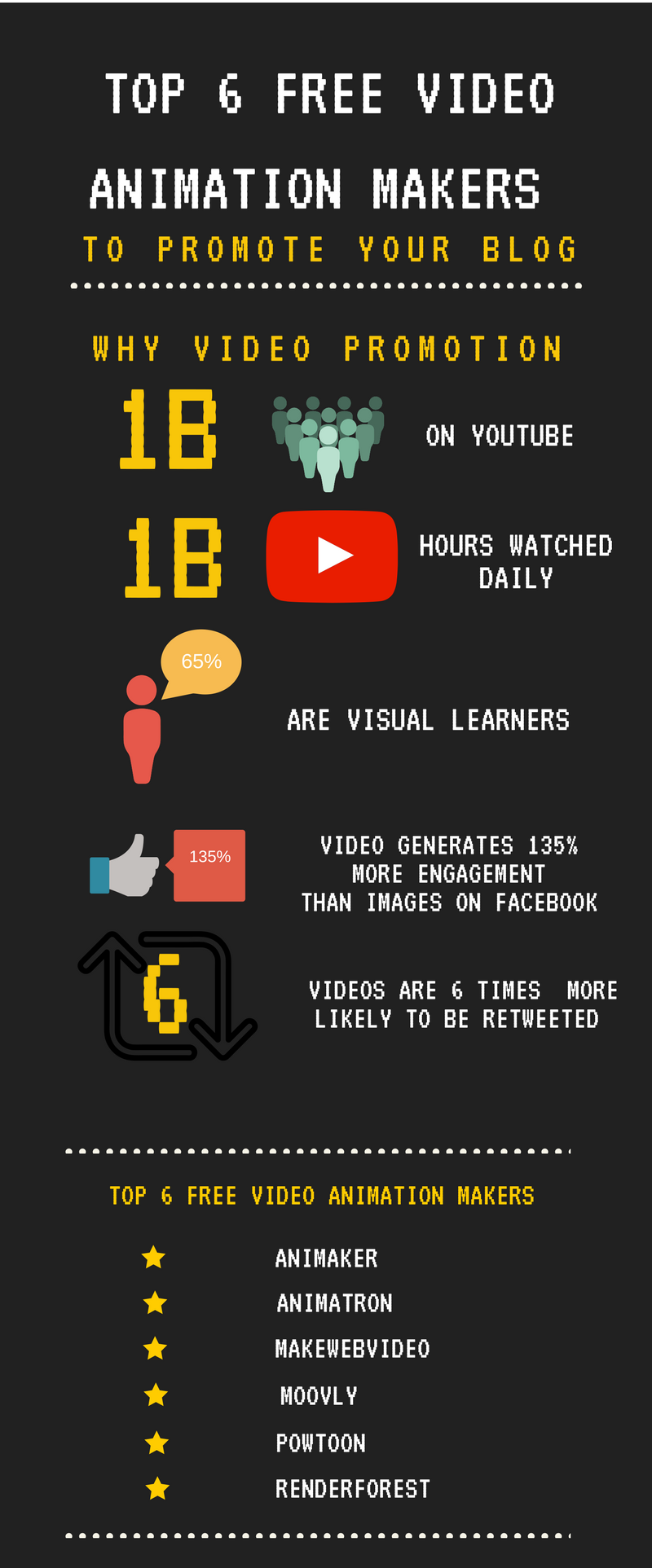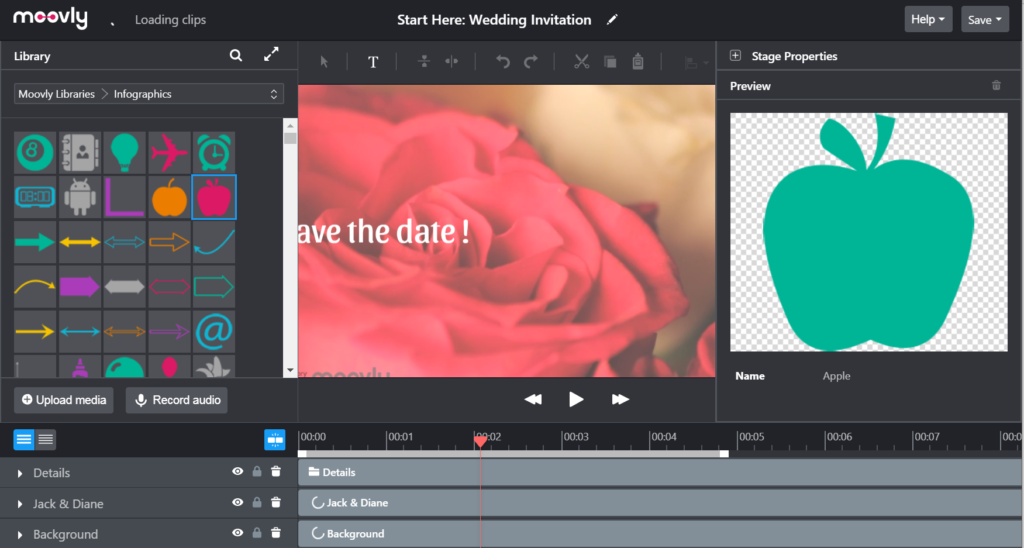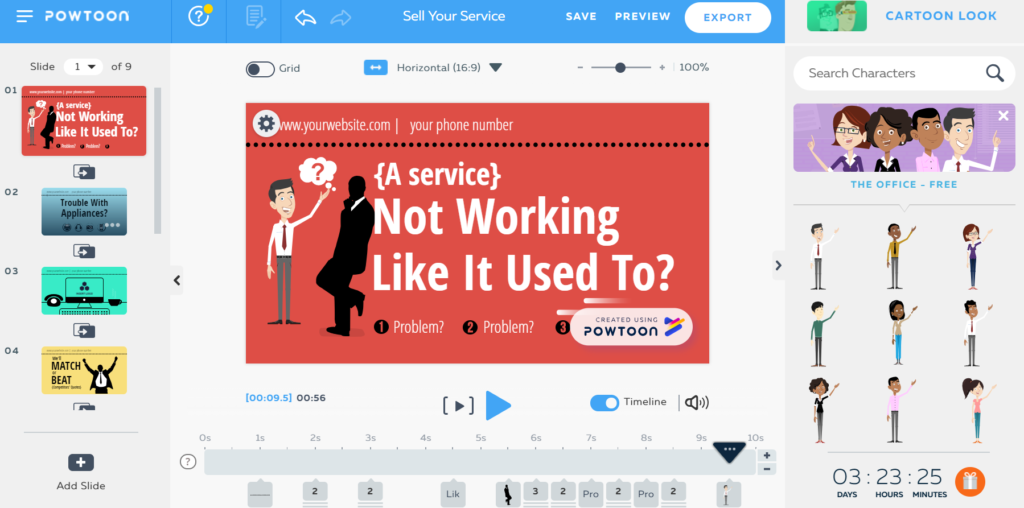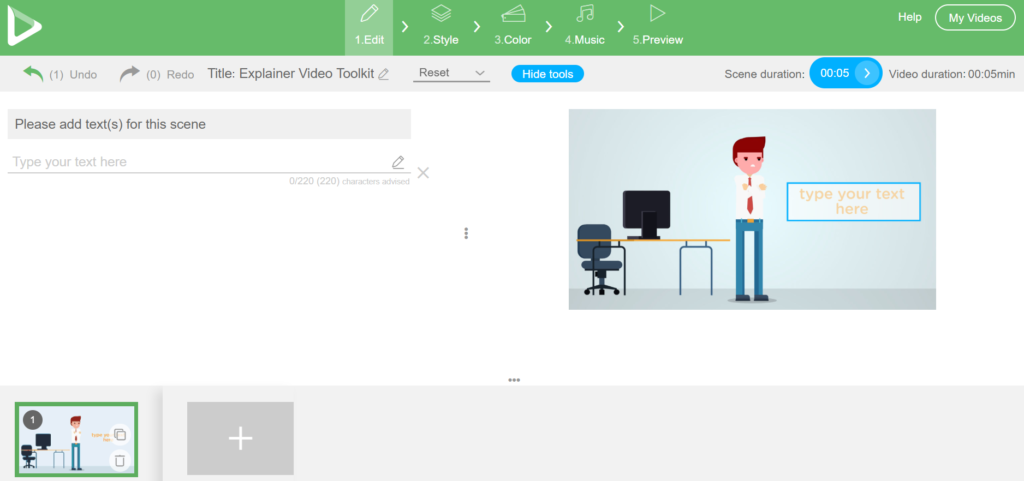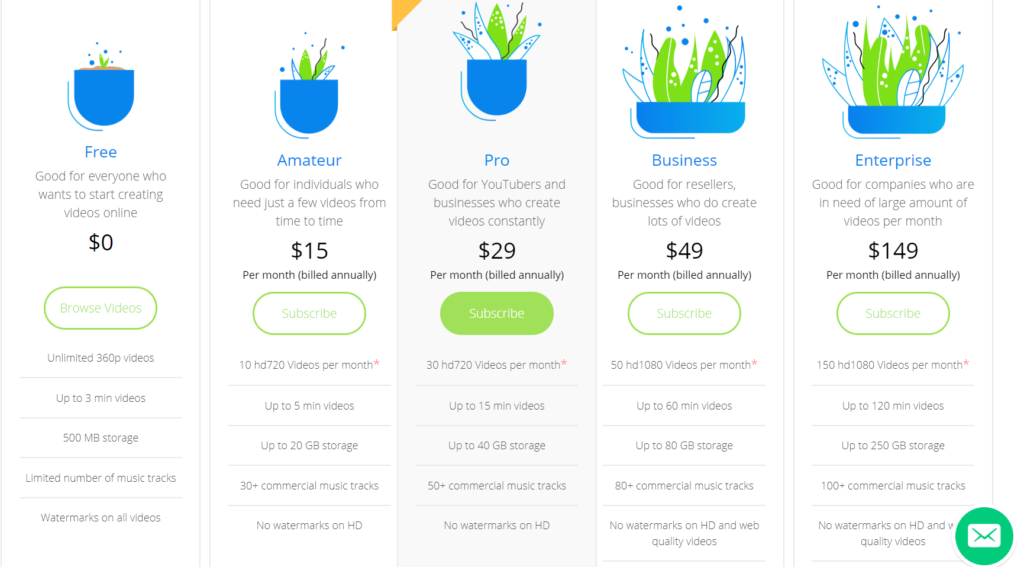Did you know that over 1 billion users are active each month on YouTube and that over 1 billion hours of videos are being watched daily on YouTube[/highlight] (YouTube 2018 Statistics), that is only on YouTube and doesn’t count videos being watched on any other video network.
For that reason, businesses and blog owners can’t neglect the importance of integrating video marketing into their online marketing strategy. It’s essential today for businesses and blog owners to create promotional videos to build awareness about their brand, introduce a new product and boost traffic to their website.
Business promo videos should be kept very simple, short and clearly convey your business message to your customers. Product promo videos should clearly present people problem and how your product can have your customers solve these problems.
The same applies to bloggers, you can use product promo to promote an affiliate product. Or to promote products you offer on your blog. Find a problem that is common among your readers and offer your product as a solution to the problem.
Also, you can use animated videos to promote your social media accounts social media accounts, especially your Facebook Fan page. You can post animated videos to your Facebook Fan page to increase your followers’ engagement.
You can outsource your video production to digital marketing companies but this will cost you hundreds or even thousands of dollars, which bloggers and start-ups can’t afford. Not anymore, using video animation markets, you can create stunning videos in a very short time. The best part is that you will get it for free or for a cheap monthly subscription.
But first let us have a look on why to use animated videos vs recording your own videos:
Why Animated Videos
- Overcome Your Shyness
You might have a great idea on how to promote your blog through videos, you might even have an idea for an awesome YouTube channel, but you are a shy person. The best way to overcome your shyness is not to stand in front of the camera! Video animation makers will help you do that by allowing you to add animation characters.
- Animated Videos Are More Visual
Visual content is much simpler to understand, 65% of people are visual learners. Video animation makers will help you tell your story visually by allowing you to add graphs, maps, numbers, and images.
- Visual Represent Any Concept
What if you have a great idea for a product video promotion but the idea is against natural forces? With video animation makers you can overcome this obstacle as you can make your animated characters bolt proof or you can make them fly.
- Visual Represent Abstract
What if your idea involves things that are abstract like Social media sites or Cryptocurrencies. It is not easy to represent them in your videos or interview them for example. Video animation makers can easily let you present your idea by adding abstract as characters.
- Easier Video Production
With normal video production, you will need a lot of tools to make a video that stands out. To overcome this issue you will outsource your videos to a video production company which will charge you a premium amount to create your video. With video animation makers all you need is your video script and you are ready to go. You might need to pay a monthly subscription but this is not the case for all animation makers.
- Animated Video Makers is Faster
With normal video production, you will need to shoot separate scenes, review each scene, re-shoot some scenes, video editing & video montage. This process takes time. With animated video makers it is much faster and most importantly you can do it from your home.
- Animated Video Makers is Cost-effective
All the tools that you need for normal video production cost you money, even if you will pay a video production company they will charge you a premium amount. While for most animated video makers, all you need a monthly subscription which you can cancel any time.
- Animated Video is Easier To Update
Let us say you have a killer video that you made on your own or outsourced it. The Video now is outdated, and you need to update it with some latest facts. There is a lot of pain you have to go through from replicating shooting location, using complex video editors, paying again to the company who made it or even worse having to record it from start.
With video animated makers all you have to do is to log in to your account and start editing the video. Add new elements, delete outdated elements and you are ready to go.
Type of animation videos:
There are many types of animated videos depending on the use of the video, below are the most common types:
1- Explainer Video
2- Advertisement Video
3- Infographic Video
4- Educational Video
5- Instructional Video
6- Informative Video
7- Promotional Video
In addition, there are different styles and technique as below:
1- Traditional animation
2- 2D & 2.5 D animation
3- 3D animation
4- Motion graphics or Infographic Videos
5- Stop motion
Top 6 Free Video Animation Makers – Infographic
Here is a list of the top 6 free video animation makers..
1. Animaker
Animaker is my preferred animation maker as it is one of the easiest and most feature rich editor to be used.
Top Features:
- Easy to use drag and drop editor
- 6 different video styles: 2D, 2.5D, Handcraft, Infographics, Whiteboard, and Typography. Each style has different sub-styles. For Example, Whiteboard has the following different sub-styles: Blackboard, Notepad, Stitchboard, and Glassboard. This gives you over 720 total different types of animated videos.
- With almost 100 ready-made animated videos temples and over 1000 icons, 3000 maps, 100 charts, 2000 character animation, 2700 properties & 300 backgrounds. Plus uploading your own; Animaker is the most equipped and ready to use animation maker on the list.
- Lots of features such as in motion, camera zoom in, curve mode, record mode, effects and special effects.
- Publish to YouTube & Facebook
Pricing:
- Free: 2 Mins Max video length – Unlimited video creation but 5 exports monthly – SD quality -Watermark – Limited temples, icons & characters – No video download but you can publish it to YouTube – No Commercial rights.
- Personal 12$ per month billed annually: 5 Mins Max video length – Unlimited video creation but 20 exports monthly – SD quality – No watermark – More temples, icons & characters – Video download & publish to YouTube – No Commercial rights.
- Startup 19$ per month billed annually: 15 Mins Max video Length, unlimited video creation but 40 exports monthly, SD & HD quality, remove Animaker watermark, more temples, icons & characters, Video download & publish to Youtube, No Commercial rights, etc.
- Business 39$ per month billed annually: 30 Mins Max video length – Unlimited video creation but 100 exports monthly – SD, HD & FHD quality – No watermark – More temples, icons, & characters – Video download & publish to YouTube – Commercial rights.
If your target is to make money from your animated videos then the only plan that has commercial right is the Business plan.
Register at Animaker, select your template and start editing your video. Once you are done you can publish your video to your YouTube channel directly from your Animaker dashboard.
2. Animatron
Animatron is an HTML5 video animation maker and one of the few animation makers that provide hundreds of assets to free accounts. However, as a free account, all your videos are publicly hosted on the website and available to others to be used as a template.
Top Features:
- Easy to use drag and drop editor with two modes lite and advance.
- Thousands of videos created by other people publicly available to you to choose from.
- different styles: explainer videos, whiteboard animation, HTML5 banners and HTML5 animation.
- Library of 500K royalty-free video clips, audio, and photos.
- 200 pre-animated sets to drag-n-drop.
- download your video in many formats.
Pricing:
- Free: 5 Public videos available to others to copy and use – No private unlisted project – 2 GB limited storage – Export video limited to 10 seconds SD quality – Watermark – Limited royalty free audio clips and photos – Access to 2200 royalty free pre-animated objects – No Commercial rights.
- Pro 15$ per month billed annually: Unlimited Public videos – Unlimited private unlisted project – 10 GB limited storage – Export video limited to 10 Mins HD quality – No Watermark – 450K royalty free audio clips and photos – Access to 2200 royalty free pre-animated objects – Commercial rights.
- Business 30$ per month billed annually: Unlimited public videos – Unlimited private unlisted project – 100 GB storage – Export video limited to 20 Mins FHD quality – No Watermark – 450K royalty free audio clips and photos – Access to 2200 royalty free pre-animated objects – Commercial rights – Priority rendering
3. MakeWebVideo
Although Makewebvideo is not a free video animation maker, it is worth to mention it as it does not have a subscription model either.
MakeWebVideo is licensed per video. You can create your video for free but once you want to use it you will need to pay a one time fee depending on the video style you have selected. The price depends on the video template you have chosen and range from as low as 20$ to as high as 79$.
The best part is that you don’t pay unless you are satisfied with what you have created and you want to use it. With other video animation makers if you want to try any pro feature you will need to pay for a subscription to get a feel of the pro feature. While on MakeWebVideo all features available and you can try it out in your Video.
All you have to do to create a video is to select one of the 100+ pre-built templates, starting editing it and once satisfied, buy your video. You will get an FHD video with full rights and no watermark.
You can register at Makewebvideo here.
4. Moovly
Moovly is a subscription-based video animation maker, they provide 30 days free trial with no credit card required. But after the free trial, you will need a subscription to continue using it.
Top Features:
- Easy to use drag and drop editor.
- 500,000 free videos, music, sounds and images.
No need to shoot your own footage. - Import your powerpoint presentation file.
- Publish your videos to Gallary, YouTube & Facebook.
Pricing:
- Free limited to 30 days: 100 MB limited storage -SD quality – Watermark – 500,000 free videos, music, sounds and images plus upload your own – No Commercial rights.
- Pro 24.92$ per month billed annually: 1 GB limited storage – SD, HD & FHD quality – No Watermark – 500,000 free videos, music, sounds and images plus upload your own – Shutterstock integration & discount – Commercial rights.
- Enterprise 125$ per month billed annually: 5 Accounts – 5 GB storage per account – SD, HD & FHD quality – No Watermark – 500,000 free videos, music, sounds and images plus upload your own – Shutterstock integration & discount – Commercial rights.
Educational institutions can get Moovly for free or 50% on Enterprise plan for Educational.
5. Powtoon
With over 53 Million animated videos created with Powtoon using super easy to use drag and drop editor, Powtoon became one of the top video animation makers. Powtoon is YouTube certified and featured as YouTube creator services under video content creation.
Potwoon is my second recommended tool after Animaker. The reason it is behind Animaker is only that I found Animaker interface much easier to use. But feel free to try them both and find for yourself which interface is easier for you.
Top Features:
- Easy to use drag and drop editor.
- Many different video styles like modern edge, whiteboard, cartoon, Infographics and real.
- Many ready-made animated videos temples, icons, characters animation, properties, and backgrounds plus uploading your own.
- Lots of features such as pose, play animation and effects.
- Publish to YouTube, Facebook, Wistia & Vimeo.
Pricing:
- Free: 5 Mins Max video length – 100 MB limited storage – 5 exports monthly – SD quality – Powtoon watermark – Limited templates, icons & characters – No download but you can publish it to YouTube – No Commercial rights.
- Pro 19$ per month: 15 Mins Max video length – 2 GB limited storage – 25 exports monthly – SD & HD quality – No watermark – More temples, icons & characters – Video download and export – Commercial rights.
- Pro+ 59$ per month: 60 Mins Max HD, 8 Mins Max FHD video length -10 GB limited storage – Unlimited exports monthly – SD, HD & FHD quality – No watermark – More temples, icons & characters – Video download and export – Commercial rights.
- Agency 99$ per month: 60 Mins Max HD, 8 Mins Max FHD video length -100 GB limited storage – Unlimited exports monthly – SD, HD & FHD quality – No watermark – More temples, icons & characters – Video download and export – Commercial rights.
- Powtoon also offers the Pro version as a bundle of exports instead on a monthly subscription. You get the same features for 135$ for 5 Pro exports, 160$ for Pro exports, 200$ for 20 Pro exports.
Register today at Potwoon and you will get 4 days of Pro plan for free.
6. Renderforest
Over 5 Million videos have been created with Renderforst.
Top Features:
- Easy to use drag and drop editor.
- 500 ready-made scenes, 200 Icons, 30 Environment, 60 characters scenes, 8 logo scenes, 25 typography scenes.
- Over 400 animated videos temples – many icons, characters animation, properties, and backgrounds plus uploading your own.
- Over 115.000 Royalty free stock access.
- Import from social media websites.
- Publish to YouTube & Facebook.
Pricing:
Also, Renderforst has a pay per export plan as following: 9.99$ for SD – 19.99$ for HD+5$ for promo category – 29.99$ for FHD +5$ for promo category.
Are you looking for Free Online Video Makers that are NOT specific to Animated Video. Check out Janice Wald (Mostlyblogging) post on Top 3 Online Video Makers.
Final Thoughts
I hope that by now, you are convinced that animated video makers are better than recording your own videos. Most importantly I hope that you are convinced that you need to use promotional videos to promote your blog.
As I have mentioned at the beginning of the post 1 Billion users are active on YouTube monthly, that is almost third of the people connected to the internet.
65% of people are visual learners and that is due to the young population consider YouTube as the first source of information over traditional search to reach to a blog like yours to read the information.
- Video generate 135% more engagement than images on Facebook
- Videos are 6 times more likely to be Retweeted on Twitter
If you haven’t used video marketing for your blog or for your Facebook Fan page then you should start now. Have a look at the list and familiarize your self with the different Animated makers. Select the best one that fits your need and feels easier to use and start using it created animated videos for your blog, Youtube and your Facebook Fan page.