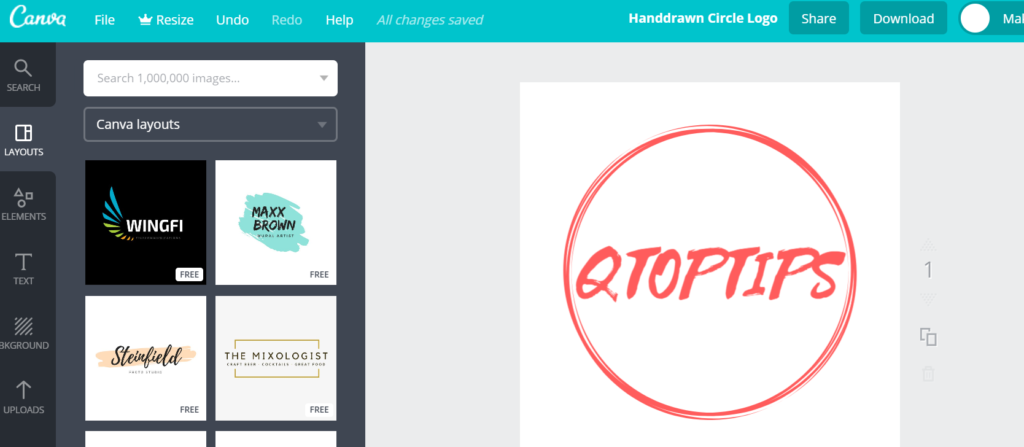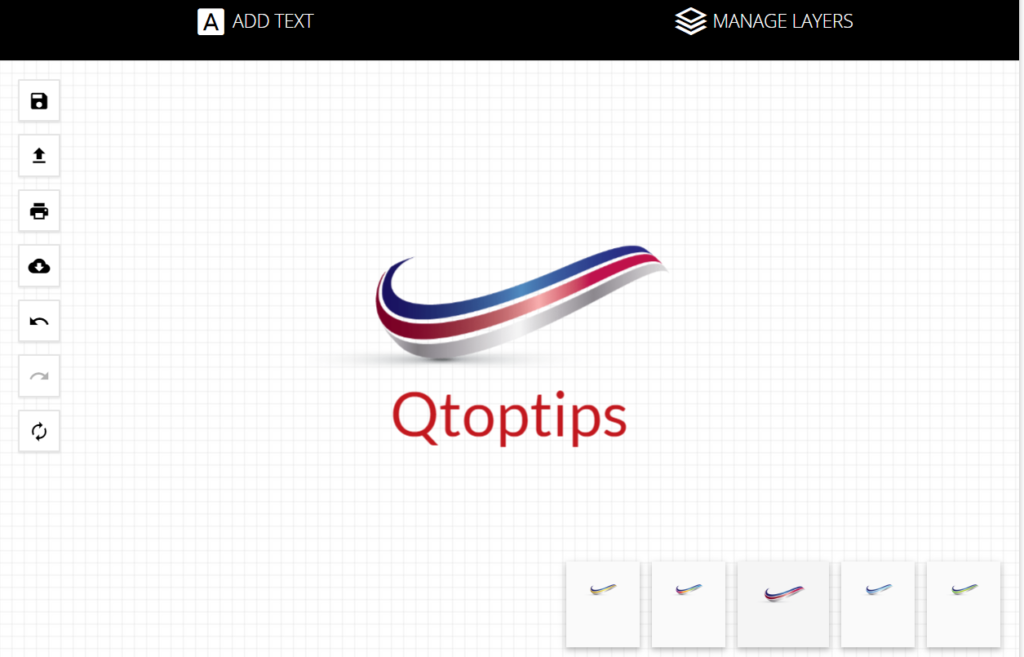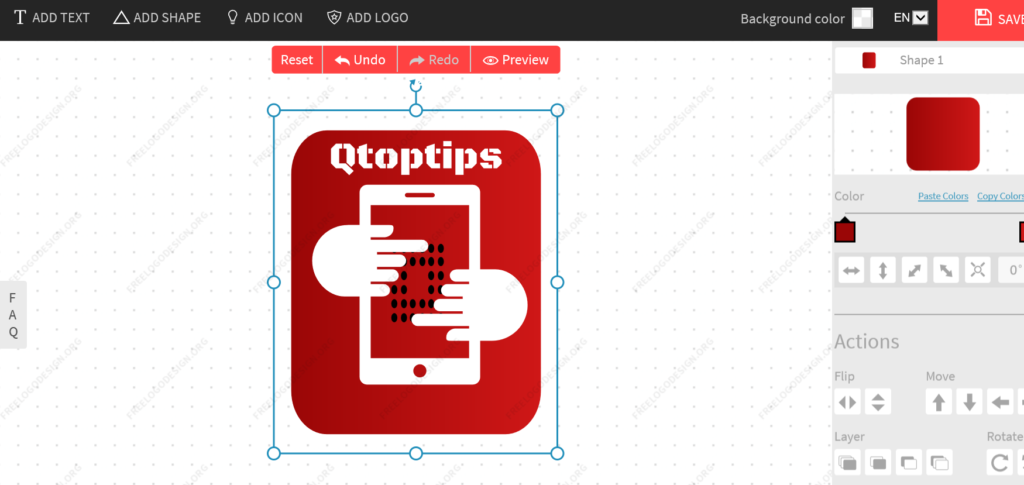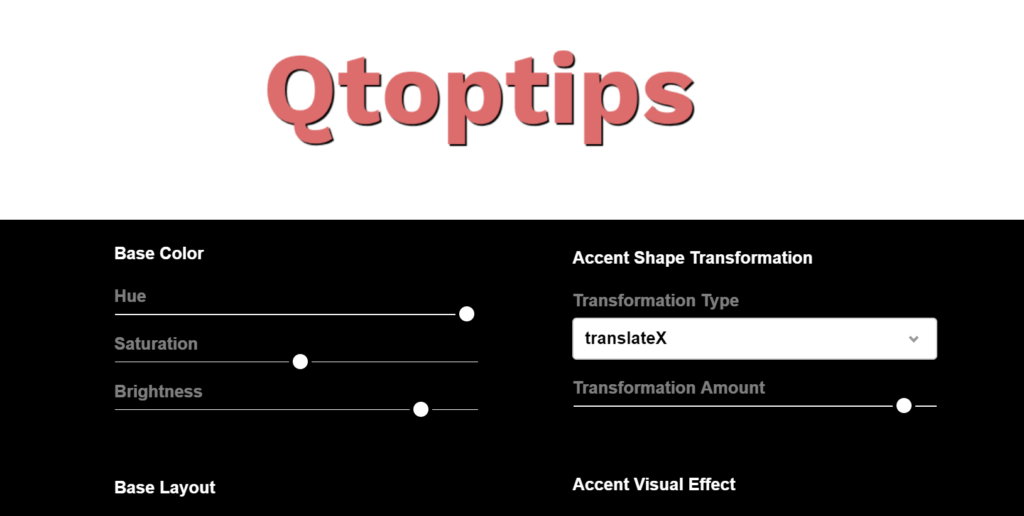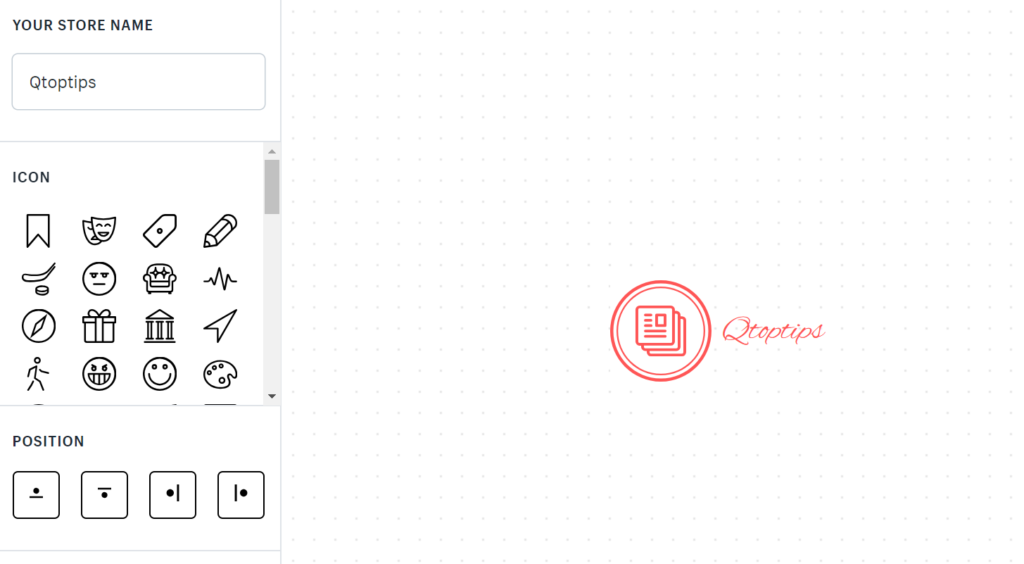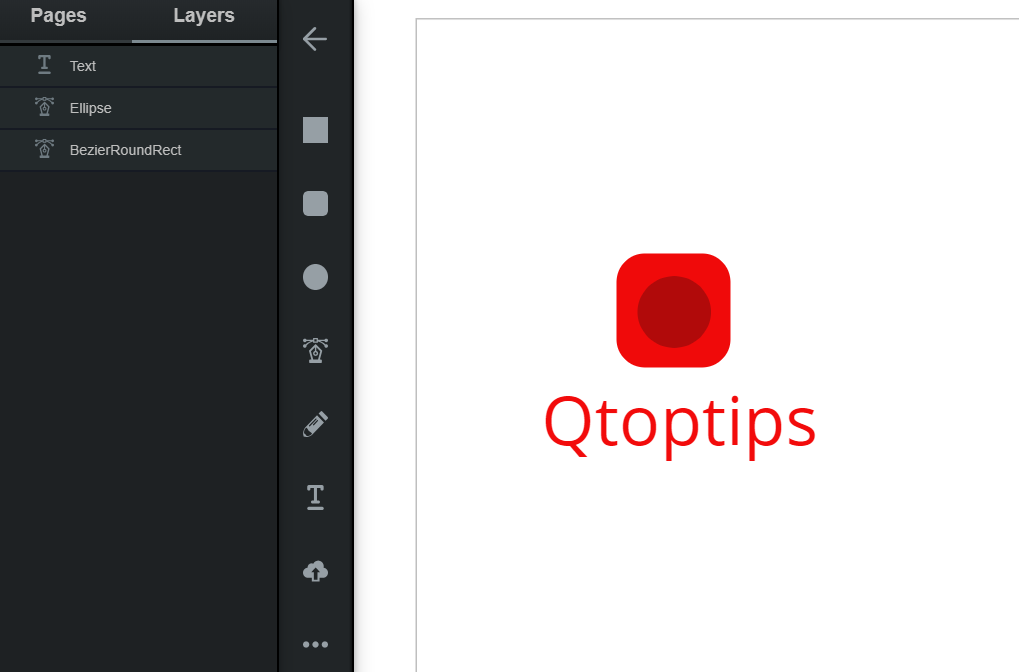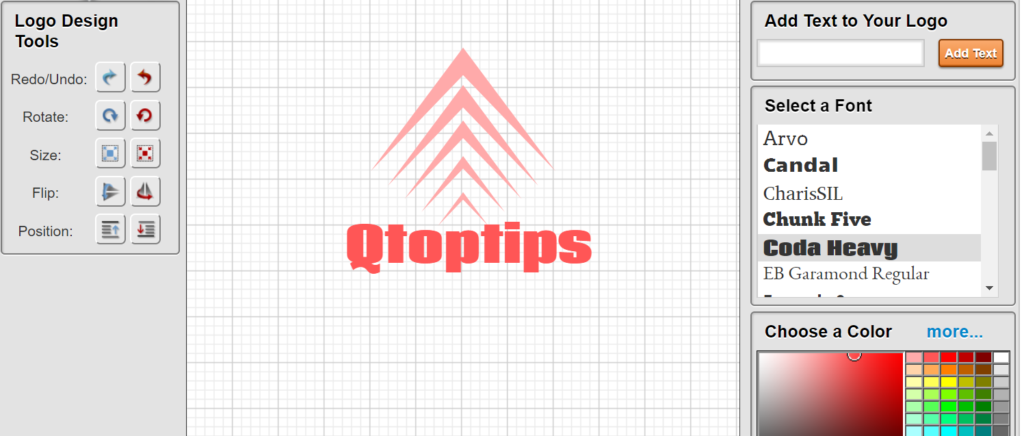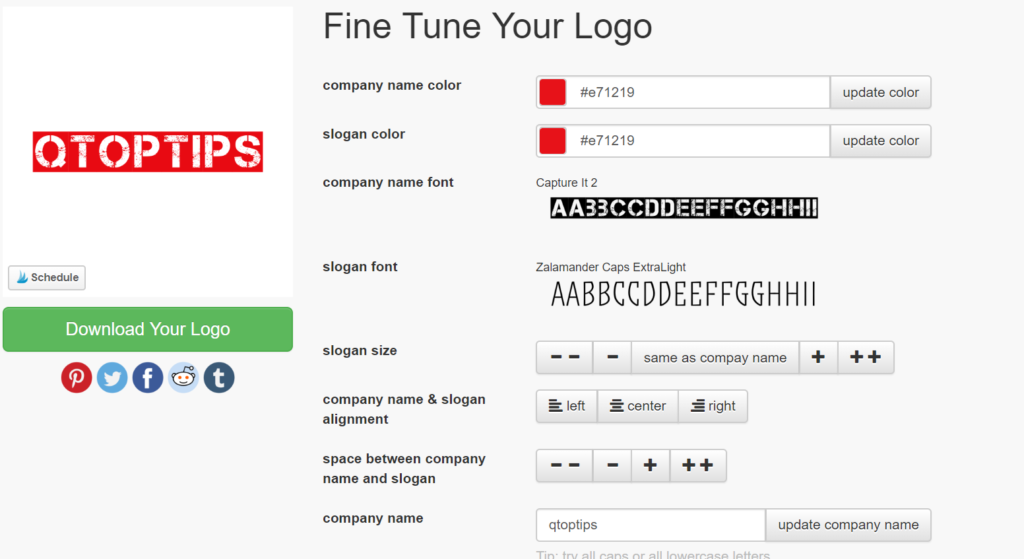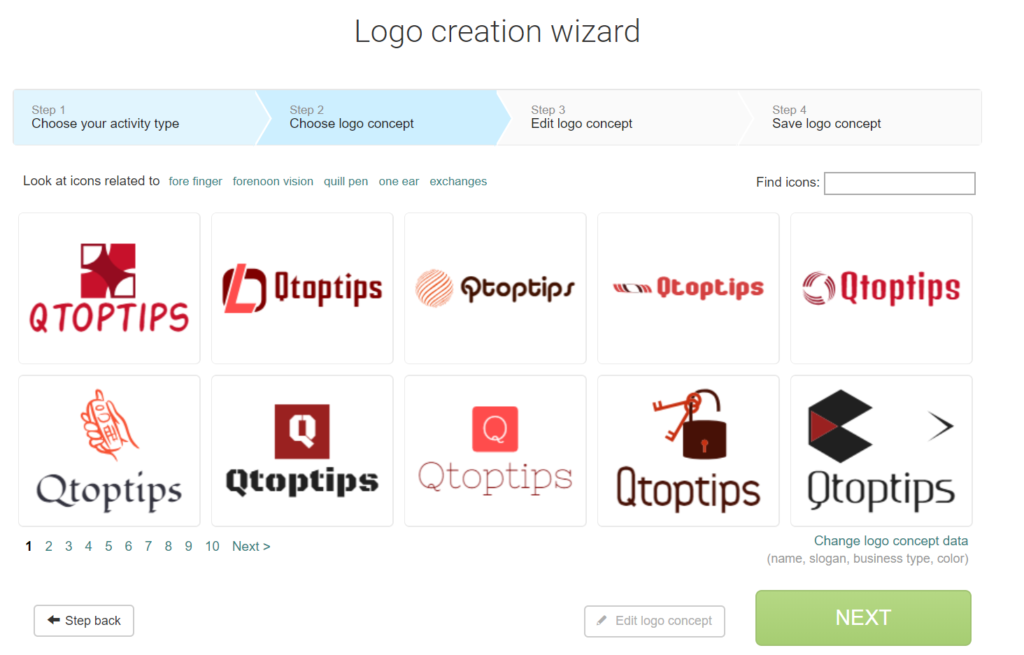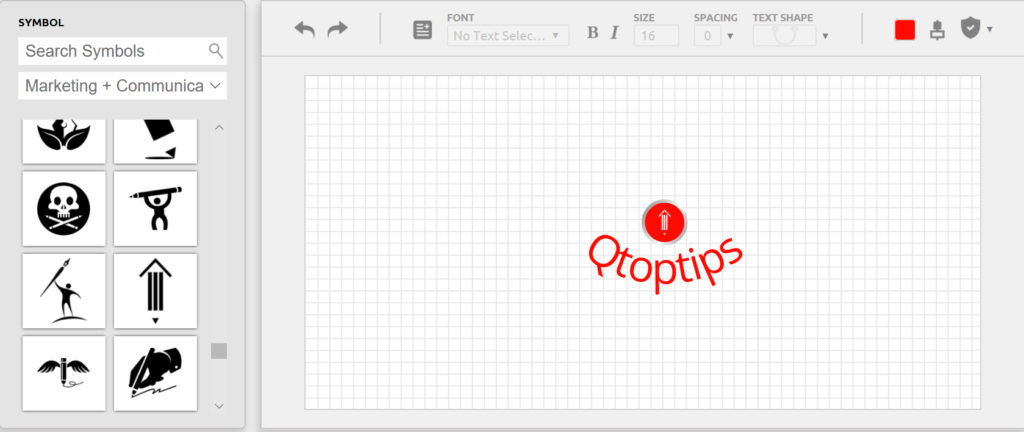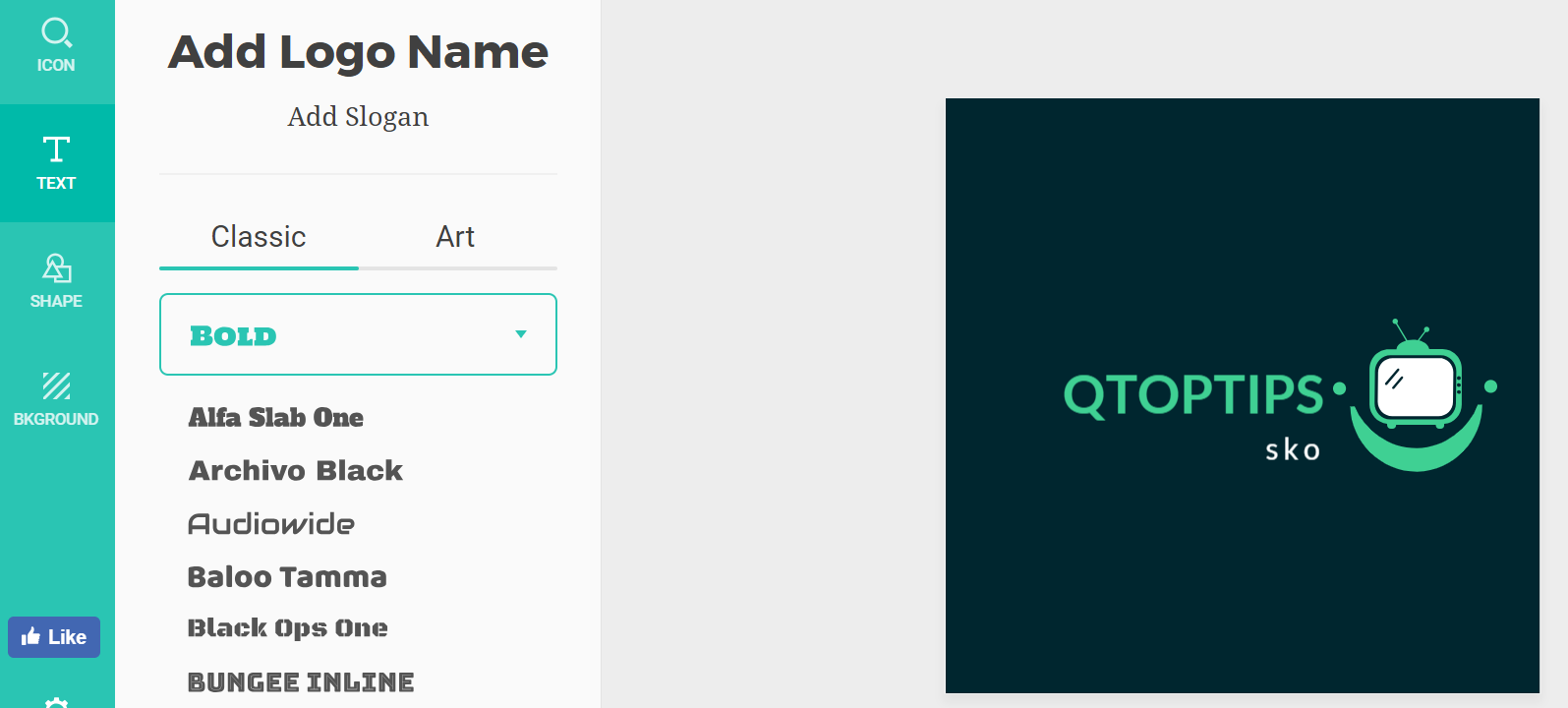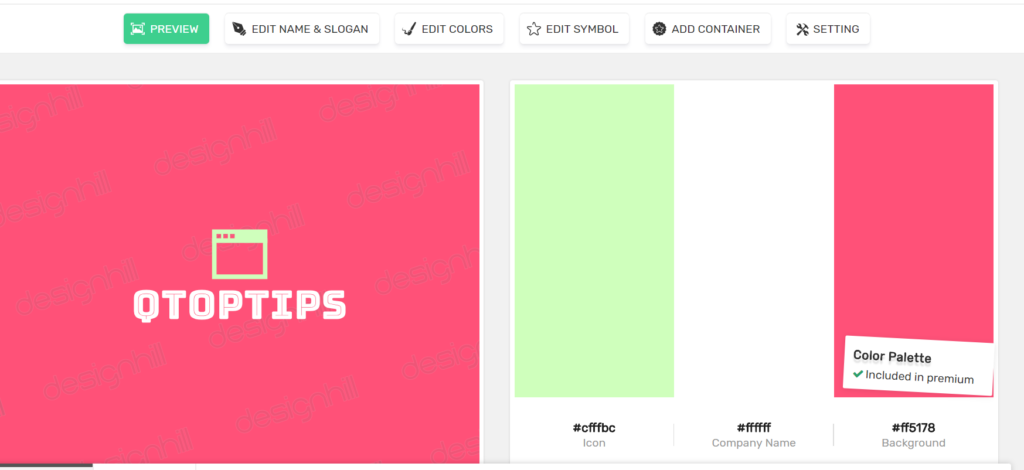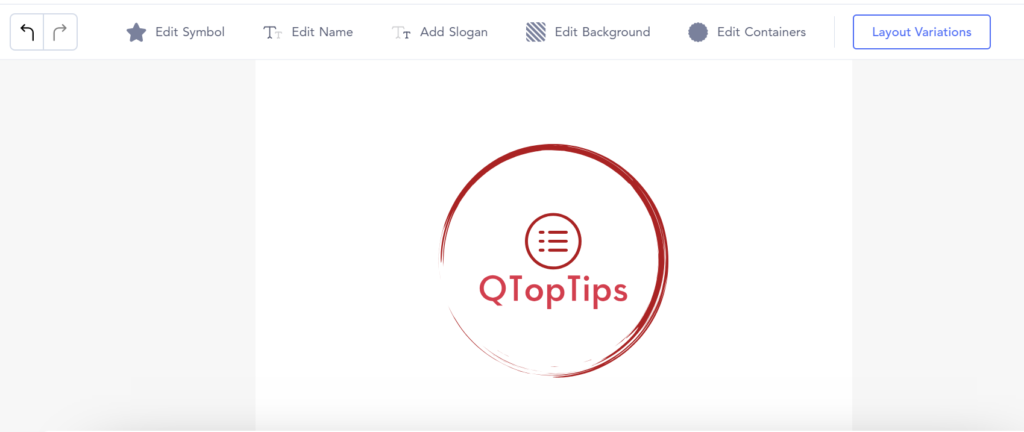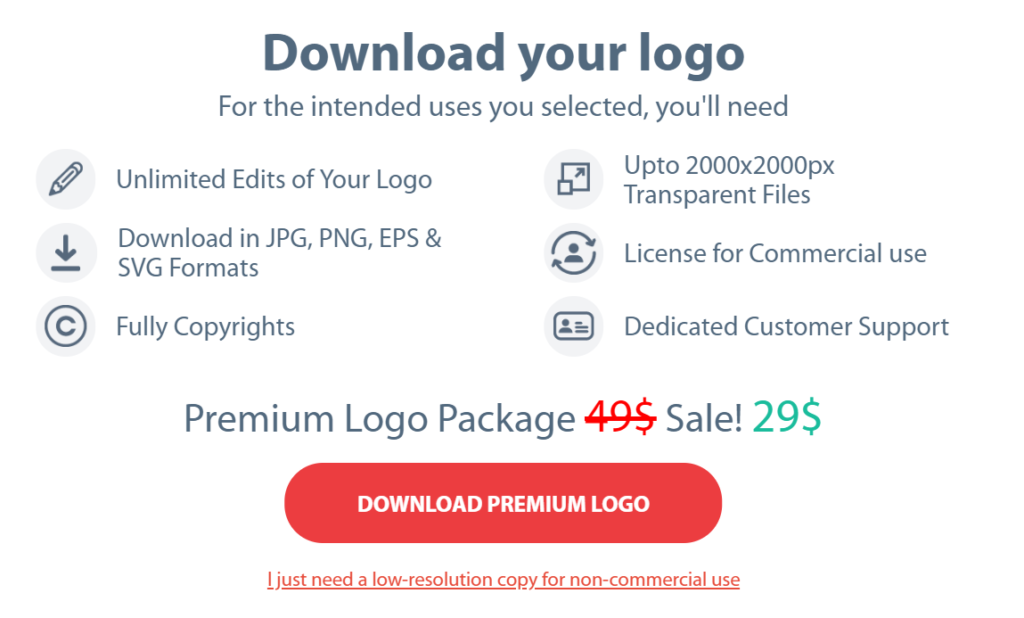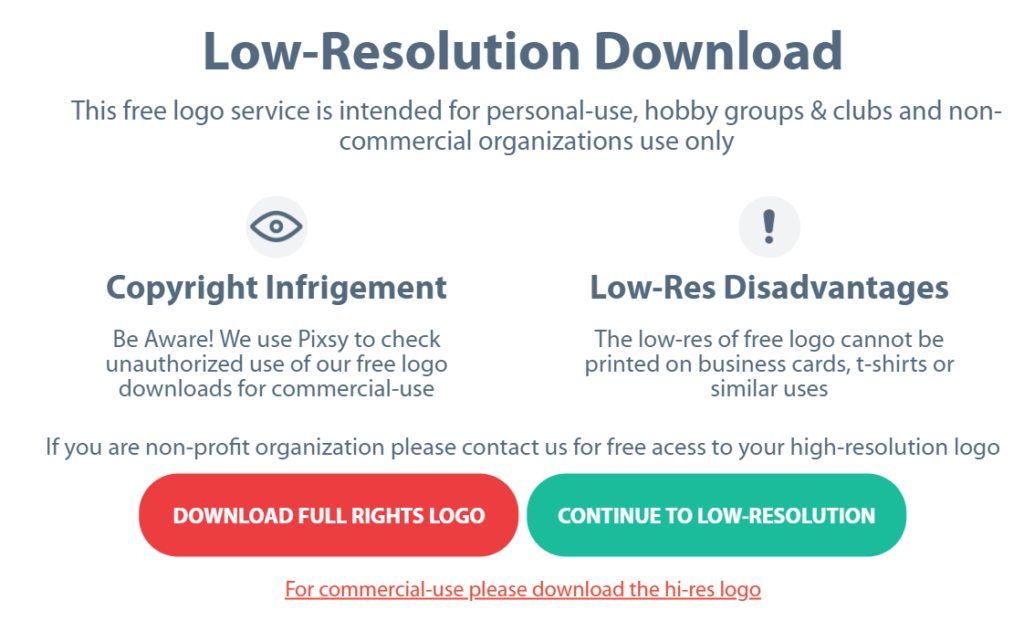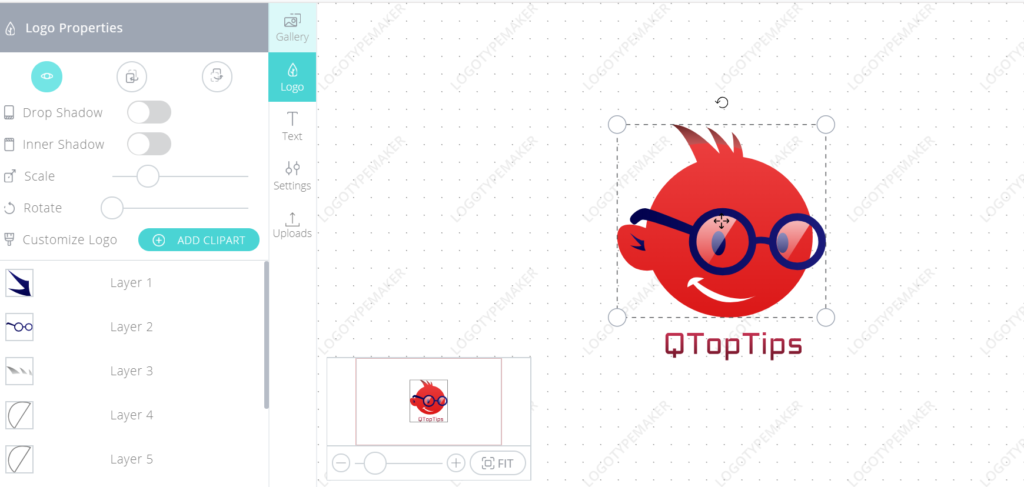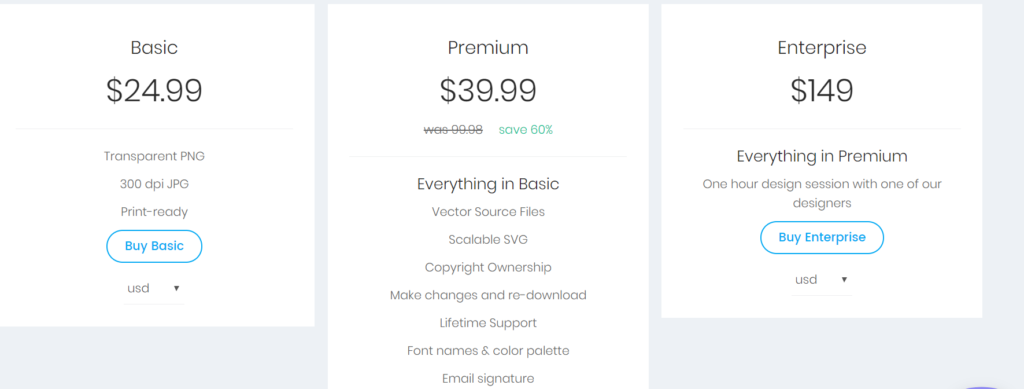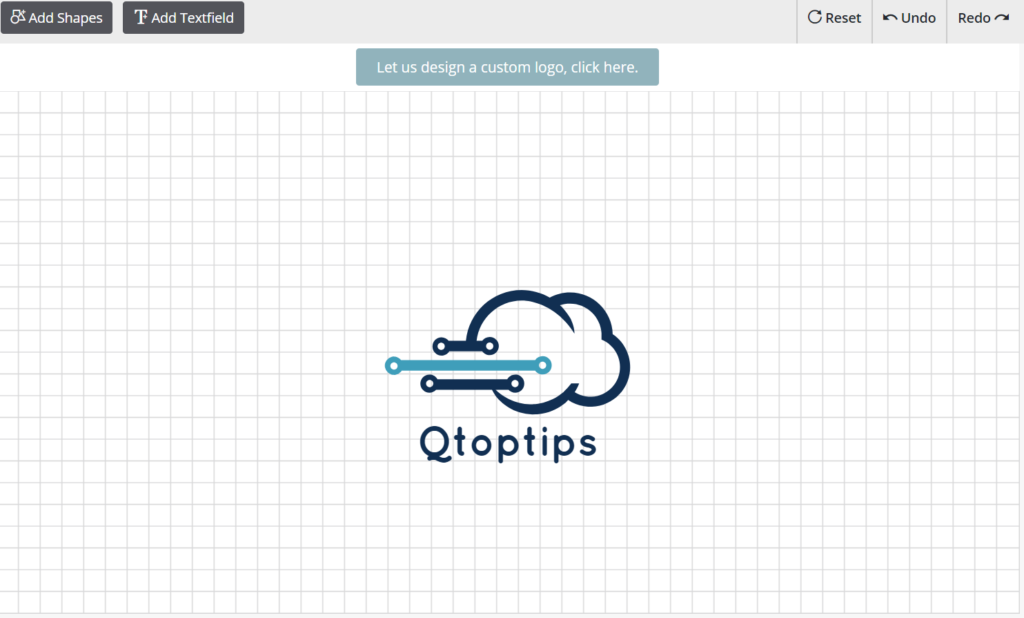In the same way, your business logo gives your customers their first impression. It is a visual representation of your online existence and reflects your brand identity. While you can’t change your face you can pretty much do whatever you want with your logo.
Many bloggers and startups don’t take logo design seriously, as they can change it any time they want. And I don’t argue that It’s possible. But changing your logo can be a costly move not necessarily in terms of money but also in terms of your online presence & recognition.
People will need time to familiarize themselves with your new logo. You will need to update your logo on all your platforms & marketing materials. It’s better to build your professional logo from start to avoid costly changes in the future.
How to get a professional logo design:
- Outsource your professional logo design to a digital agency or to a professional designer. This is the best and most obvious way for a business with a budget. But can very costly for bloggers and startups.
- Do it yourself. Yes, you don’t need to be a professional designer to create a professional logo. Thanks to logo maker tools available online which make it possible for you to create a professional logo for free or for very few bucks in a short time.
Type of logos:
- Text only logos: Such as Google logo.
- Symbol only logo: Such as Twitter Logo.
- Text and symbol: Such as Master Card.
- 3D logos: New logotype.
Logo Designing tips:
Here are some tips to help you with designing your logo.
- Look at your competitors’ logos for inspiration.
- Look at different designs available online for inspiration.
- Establish the message you want to deliver.
- Get feedback from trusted sources like your friends.
- Make your Logo design clean and simple.
- Make sure it is 100% your own design and do not copy other business logos.
- Your logo should be flexible. It should be able to support your business across your different channels, social media accounts and products.
- Your Logo should be ready for future. It should be able to make an impression for many years to come.
Using Logo Makers / Generators:
Logo Makers are online tools that allow you to create a stunning logo in short time without any prior designing experience following easy steps which are generally as below:
- Type in your business name and optionally your slogan
- Select your symbol
- Some tools will provide you with logo design templates to choose from
- Edit your text and symbol size & color to match your need
- Preview your design, download for free or for few bucks for paid tools
It is hard to get a decent looking logo for free using these tools. Many logo makers allow you to design your logo for free but ask for a payment when it comes to downloading your logo for your use. Very few logo makers allow you to download your logo with a low-resolution file for free but ask you to give them credit on the channel where you intend to use the logo.
We have gone through many logo makers to prepare this list and tested each one. The real cost of designing your logo with each tool is provided (it may have changed by now as these tools update regularly).
Top 22 Awesome Logo Makers – Infographic
1. Canva
Free with some Paid Elements
Canva is a great tool that provides you with many designs to select from and many options to customize your design. In general, if you have any need for any design from Logo, Banners or Images for your blog posts then this is the best tool that I recommend.
To use Canva free logo maker follow below steps:
- Step 1: Click on templates and select Logos.
- Step 2: Select your preferred Logo template or start a new one from scratch.
- Step 3: Edit your design, add more shapes and text if required. Change your symbol size and color. Change your text font, color, and size to match your needs.
- Step 4: Click Download and select file type to download your logo for free (JPG, PNG & PDF formats available).
Canva provides some paid elements such as images & shapes. Only if you have added a paid element you will need to pay to download your Logo. There are two types of paid elements as per the below:
- Paid elements priced at 1$ per element. You need to pay 1$ each time you use this element in your design.
- Other elements marked as Pro, First of all, You can use them in your design and download your logo for free but with a watermark. To remove the watermark you need to pay 10$, but you can use the same pro element in all of your designs as many times as you want.
2. DesignFreeLogo
Free
DesignFreeLogo has over 1000 logo templates to choose from. From initial logo templates to 3D logo templates. Choose a 3D Logo design to create a logo that differentiates you from your competition.
To use DesignFreeLogo logo maker follow below steps:
- Step 1: Search the logo gallery to select your preferred template. Make sure it has 0$ price.
- Step 2: Edit your design. Select your symbol color variation. Edit your text font, size, and color.
- Step 3: Click on save. Then click on download to download your logo for free (JPG, PNG, and PDF file formats)
3. FreeLogoDesign
Free Low-resolution PNG, Paid 39$ high-resolution PNG, PDF & SVG file
To use FreeLogoDesign logo maker follow below steps:
- Step 1: Type in your company name and select your business category.
- Step 2: Choose your preferred logo template from the recommended ones for your category or click view all logos to see them all.
- Step 3: Click on your chosen logo template and start editing it. You can add more shapes and icons if needed.
- Step 4: Click on save and download your free low-resolution PNG file. If you need high resolutions PNG, PDF, or SVG files then you need to pay 39$.
4. HpisterLogoGenerator
Free Low-resolution PNG, Paid 10$ high-resolution PNG and SVG file
This Logo maker has limited selections and limited editing options. But it’s very easy to use if you need a text-only logo or logo with a very simple shape. Follow below steps to create your logo:
- Step 1: Choose your base shape and change the color to match your need. You can’t resize your shape.
- Step 2: select text location & edit your text font, size, and color.
- Step 3: Add Swag if required. If you need to do any change then this is your chance as you can’t edit your logo once generated.
- Step 4: Click on Generate. You can download your low-resolution PNG file for free. for high-resolution PNG and SVG, you will need to pay 10$.
5. LogoMaker by Ucraft
Free PNG, Paid 12$ high-resolution SVG
To use LogoMaker by Ucraft, follow below steps:
- Step 1: Click on watch video which will walk you through the wizard or click on create a free logo.
- Step 2: Add your Icon. Edit color and size of your Icon.
- Step 3: Add your text. Edit color, size, and font of your text.
- Step 4: Add your Shape. Very few shapes available.
- Step 5: Click on the preview to check the logo final design.
- Step 6: Click on download, Sign up to download your Logo free. (A 600 px wide transparent PNG file). Or pay 12$ to get high-resolution vector file.
6. MarkMaker
Free
This tool allows you to create simple and clean text-based Logo. If you don’t need any shapes in your logo then this tool will give many options to perfect your text logo. To use MarkMaker logo maker tool follow below steps:
- Step 1: Type in your business name and click on generate Logo designs.
- Step 2: Look through the generated logo designs, if you haven’t found what you are looking for, then click on the heart shape on the logo designs you like the most and the tool will regenerate more logo designs.
- Step 3: You can click on the pencil icon to edit your logo. There are so many options for editing your text logo design. Once you are done click on save.
- Step 4: Click on the cloud button to download, you will get PNG and SVG files for free.
7. Shopify
Free
Hold on, isn’t Shopify an online store! Yes. Shopify is an online store and has over 600,000 business, over 1 Million active users and over $55B worth of products that have been sold on Shopify.
Shopify makes a huge effort to excel in serving its customer and help them sell more. They provide them with many tools such as:
- Many ways to sell including an online store, integrations like Pinterest Buyable Pins, connect to Facebook store and many others.
- Free assists like themes and free stock images.
- Over 20 Free tools including Logo maker, Business name generator, Slogan maker, Terms and conditions generator, Business card maker and many more.
To cut it short, I don’t want to make this a review post about Shopfiy, let us go back to our discussion which is Logo Maker. Shopify Logo Maker is an easy one to use. It is not fancy though, but it creates a simple logo good enough for your new blogs or startups.
To use Shopify Logo Maker, follow the below steps:
- Step 1: Type in your blog or business name. Select text color and font.
- Step 2: Select your Icon. Choose your Icon color, size, and frame.
- Step 3: Choose your layout position.
- Step 4: Click on get Logo.
- Step 5: Enter your email and click submit to receive your logo by email.
8. Vectr
Free
Vectr is a little bit complicated Logo Maker compared to others on this list. It is more like Photoshop and other graphics software tools. In fact, Vectr is available as a software download.
To use Vectr Logo Maker follow below steps, you might need to be familiar with similar software tools to create fancy logos:
- Step 1: Click on use online. There is a video available that will walk you through the wizard.
- Step 2: Add Shape from ready shapes, use Pen to create a shape, use Pencil to draw your shape or upload your image to use it as shape.
- Step 3: Choose your layout position.
- Step 4: Click on get Logo.
- Step 5: Enter your email and click submit to receive your logo by email.
9. ZillionDesings
Free
To use ZillionDesings Logo Maker follow below steps:
- Step 1: Select your business category.
- Step 2: Select your symbol, you can sort symbols by style.
- Step 3: Use the editor to add shape, Shield & Text. Customize your logo color, size, and font to match your needs.
- Step 4: Click on download. PNG, ESP and JPEG file formats available.
10. LogoYes
Paid – 0.99$
LogoYes Logo Maker is a straightforward tool. There aren’t much editing options but it is more than enough for 0.99$. To use LogoYes Logo Maker follow below steps:
- Step 1: Select your image category. You can search for an exact image in the search box or you can select your industry to see relevant images categories.
- Step 2: Select your image and click next.
- Step 3: Enter your business name and click on add text.
- Step 4: Click on the image to resize it, flip it or rotate it if required.
- Step 5: Click on your text to change the font and color & and resize your text if required.
- Step 6: If you are happy with your design click next
- Step 7: Click continue to fill your payment details and buy your Logo for 0.99$
The default option is to get the Logo free with a web card yearly subscription of 0.99$. You might want to cancel the web card option and pay a one time fee of 0.99$ to get your Logo.
11. Logoshi
Paid – Starting 5$
Logoshi Logo Maker is another text-only Logo tool. It has two modes: Logo Maker and Draw Logo tool. Let us start first with the Logo maker. Follow the below steps:
- Step 1: Type in your business name, Slogan, Initials, and select desired Logo. Click make Logos.
- Step 2: Edit your Logo by editing text color, font, alignment, etc.
- Step 3: You can share your Logo with your friends to get their feedback. Once satisfied click on download.
There are 3 payment packages as below:
- Hobbyist 5$: Black on white PNG file.
- Blogger 20$: Color on white PNG & SVG files & Color on transparent, Color on White trimmed, Color on transparent trimmed PNG files.
- Entrepreneur 30$: Many color formatting options both PNG & SVG files.
These many formats can be used in many places such as your website and your different social media accounts. The second option which draws your Logo is the same as Logo Maker but the tool allows you to draw your Logo and tries to provide Logo designs that match your drawing.
12. Logaster
Paid – Starting 9.99$
To use Logaster Logo Maker, follow the below steps:
- Step 1: Enter your company name and your business industry. Optionally you can add your slogan if you have one.
- Step 2: Choose from logo design templates.
- Step 3: Click on change concept data to select your preferred color. You will notice that only logo templates with your selected color will be available.
- Step 4: Choose your logo layout. There aren’t any other editing options available.
13. LogoGarden
Paid – Starting 12.5$
To use LogoGarden Logo Maker, follow the below steps:
- Step 1: Select your business category to get recommended symbols. Choose your preferred Symbol.
- Step 2: Add text. Edit your font type, color, size, shape, etc
- Step 3: Add symbol shield if needed.
- Step 4: Edit the size and layout of your symbol and text.
- Step 5: Click on save and download my logo. Complete the payment information. You will get your logo for 12.5$, to add victor files you will need to pay additional 39.99$.
You can also get a professional designed Logo by Logo Garden designers by clicking create my logo for me for 39.99$ including vector files. The processes will take 1 business day and you will have up to 3 design revisions.
14. LogoMakr
Paid 19$
LogoMakr has over 1 million graphics that you can use for your logo design. When you first arrive at Logomakr website there is a video that will walk you through the steps needed to create and edit your logo design. When you are done click on Save and download your Logo.
You will get a high-resolution PDF and SVG vector files for 19$. There is an option to get a low-resolution logo for free but you must give credit on the place you intend to use your blog.
15. DesignEvo
Free With Credit, Paid – Starting 19$
DesignEvo is one of the best online Logo makers as it provides with your plenty of prebuilt templates and customization options to make your Logo design professional and unique.
DesignEvo Top features:
- Over 5000 professionally designed templates ready to use.
- Over one million icons available.
- Hundreds of text fonts and shapes options to choose from.
- Fully customizable features.
To use Logo Maker follow below steps:
- Step 1: Click on Make a Logo for Free.
- Step 2: Select Logo template to start editing it or click start from scratch.
- Step 3: Type in your business name and slogan.
- Step 4: Customize your design. Edit Size & color of symbols and text. Add more details to your design.
- Step 5: Preview and if you are satisfied with your design click on download.
Pricing:
- Free: Low-resolution file. Must give credit.
- Basic 19.9$: Max. resolution 5000 x 5000px, PNG with transparent background, Lifetime support, Print ready, Edit and re-download.
- Pro 39.99$: In addition to basic features, Vector PDF and SVG files, The right to register a trademark.
16. LogoGenie
Paid – Starting 19.9$
LogoGenie Has over 1000 premium Logo templates, to use Logo Maker follow below steps:
- Step 1: Type your business name, select your industry. Optional type your slogan if you have one.
- Step 2: Select Logo template to start editing it.
- Customize your design. Edit Size & color of symbols and text. Add more details to your design
- Preview your logo. Sign up and complete payment information to get your logo
Get your Logo for 19.9$ for your Logo. Add vector files for 10$. Get Unlimited Editing for 5$. Get Social media Logo format for 5$. Get a black and white logo for 5$. It is possible to get exclusive rights for your logo with signed copyrights agreement for 80$. LogoGenie will remove your logo from their database.
17. GraphicSpring
Paid – Starting 19.99$
To use GraphicSpring Logo Maker tool, follow below steps:
- Step 1: Type in your business name. Add your slogan if you have one.
- Step 2: Choose an image from the category.
- Step 3: Use the editor to resize your test, symbol, and shapes. Change the font and color. Change the layout of your design.
- Step 4: Preview your final design.
- step 5: Click on download to provide payment information and download your logo.
There are 4 Packages as per the below:
- Basic 19.99$: High-resolution JPG file.
- Standard 39.99$: High-resolution JPG, PDF & PNG, No white background, Logo editing as many times as you want, and custom size download.
- Pro 99.99$: Everything in Pro plus Vector files, Logo removed from GraphicSpring database, and social media covers.
- Platinum 199.99$: Everything in Pro plus file format for printing, scale your Logo to any size without losing quality, PSD for photo editing and branded presentation template in Power point format.
GraphicSpring offers a custom Logo design for 149$. You will receive 3 logo concepts designs in 3 Business days.
18. Designhill – Logo Maker
Paid – Starting 20$
Designhill is a professional design tool and if you have the budget they offer a full branding solution, with 35+ different design options. Designhill Logo maker has more than 1000 logo designs, many colors and symbols to use. Follow below steps to create your logo:
- Step 1: Type your business name.
- Step 2: Choose 5 Logo templates you like.
- Step 3: Choose 3 Colors you like.
- Step 4: Select your business category. Optionally you can type your slogan if you have one.
- Step 5: Choose up to 5 Symbols.
- Step 6: Sign up is required to complete the process and save your design.
- Step 7: Select the logo design that you like the most to start editing it.
- Step 8: Once you are satisfied with your design to save it and click on the purchase button to complete the process.
Instead of entering your details to find recommended Logo templates by DesignHill Logo Maker. You can select a ready-made custom logo by professional designers. Each Design has a fixed price set by the professional designer. You can customize the design with your business details and once you buy it, it will be marked as sold and no one else can buy it.
If you have a budget for your Logo design, you can run a logo design contest on DesignHill where professional designers can participate in the contest and you can select the best design that suits your needs.
19. LogoJoy
Paid – Starting 20$
Very similar to Designhill Logo maker. However, this tools allows you to share your Logo design with your friends to get their feedback before buying your logo, which is a great way to make sure your design is perfect before buying it.
To use LogoJoy Logo Maker, follow the below steps:
- Step 1: Type your business name.
- Step 2: Select your industry.
- Step 3: Select 5 Different Logo designs that you like.
- Step 4: Select 3 colors you like.
- Step 5: Type your slogan if you have one.
- Step 6: Select up to 5 different icons that you like and related to your business industry.
- Step 7: The Logo maker will generate some recommended designs. Select the design that you like to edit it.
- Step 8: Select the layout variation that you like.
- Step 9: Edit the size and color of your Symbol and text.
- Step 10: Click on Share your Logo to share it with your friends and get their feedback.
- Step 11: If you are satisfied click on buy and select the package you want.
Available Packages:
- Basic 20$ :Low resolution non transparent PNG file.
- Premium 65$: High resolutions, Many file formats (PNG, PDF, SVG, EPS), Unlimited Logo changes, Full ownership, Social media kit (40+ Logo sizes perfectly fit for many social media websites) and business card design.
- Enterprise 195$: Everything in Premium plus 1-hour consultation with Logojoy professional designer to help you make your Logo design perfect.
20. OnlineLogoMaker
Paid 29$
To use OnlineLogoMaker follow below steps:
- Step 1: Type your business name and select your business category.
- Step 2: Select your symbol.
- Step 3: Choose your font.
- Step 4: Choose your color.
- Step 5: Using the editor you can add extra text such as your slogan, add more symbols and shapes or upload your own image. Finally, Adjust the size and color of your Logo Elements.
- Step 6: Once you are satisfied click on the preview to see how your Logo will look in different designs. If all ok click on save and download.
- Step 7: Add your email address, and select the additional logo designs you want such as social media files.
- Step 8: Select a premium Logo package for 29$ or optionally select I just need low resolution for non-commercial use.
- Step 9 – If you click on the low-resolution option you will receive a warning that you can’t use the low resolution option for commercial use.
- Step 10: If you continue with low-resolution Logo you will need to place credit at your website for you to be able to add your Logo.
21. LogotypeMaker
Paid – Starting 37$
To use LogoTypeMaker, follow below steps:
- Step 1: Type in your business name.
- Step 2: Select your Logo template, you can click on generate more Logos to add additional templates, Select a category to show relevant designs to your business.
- Step 3: Click on select and edit. You will need to sign up to be able to edit your Logo.
- Step 4: Using the editor you can add hundreds of shapes. You can upload your own images. customize the look and feel of your Logo by editing the size and color of your text and symbol, change the font on your text. Adjust Drop Shadow – Inner Shadow.
- Step 5: Click on save and download – Select your package from below:
22. DesignMantic
Paid – Starting 37$
To use DesignMantic Logo Maker, follow the below steps:
- Step 1: Type in your business name and select your industry.
- Step 2: Choose your Logo design template from the listed options, click on variations to see different options for the same template and select the one you want. You can get a free consultation with no purchase commitment.
- Step 3: Add shapes and more text if required (such as your slogan).
- Step 4: Edit size and color of your design once done click on continue.
- Step 5: Sign up to complete your order.
- Step 6: Select your package to complete your purchase.
Available Packages:
- Basic 37$: High resolutions JPG PNG & victor file PDF only for your logo.
- Standard: 57$: Add business card design.
- Pro 97$: Add Letterhead, Envelop, and Facebook Cover Designs.
- Platinum offers Complete Branding Solution for 197$: Add Twitter Cover design, T-Shirt Design, Email Signature, Flyer Design, matching Website Design with 1 Year Hosting, High-Resolution Files (JPG, PNG – no white background) and Vector File (PDF).
All options have Unlimited FREE edits for all your designs for a month. $7/mo after the first month charged quarterly. DesignMantic offers a custom logo design for 47$. You will get 2 Logo Design Concepts, 1 design Revision, and 7 File Formats in 3 3 Business Days.
Final Thoughts:
If you are looking for a professional Logo for your new blog or startup business, then give these tools a try. You will save time and money and you will not need a professional designer to do your Logo for you.
I have created different Logos for my blog using these tools, check the images above and let me know if you recommend any design for my blog use.
Have you used any Logo Maker that you think might worth to be mentioned in this post. Let me know your thoughts in the comment section below.